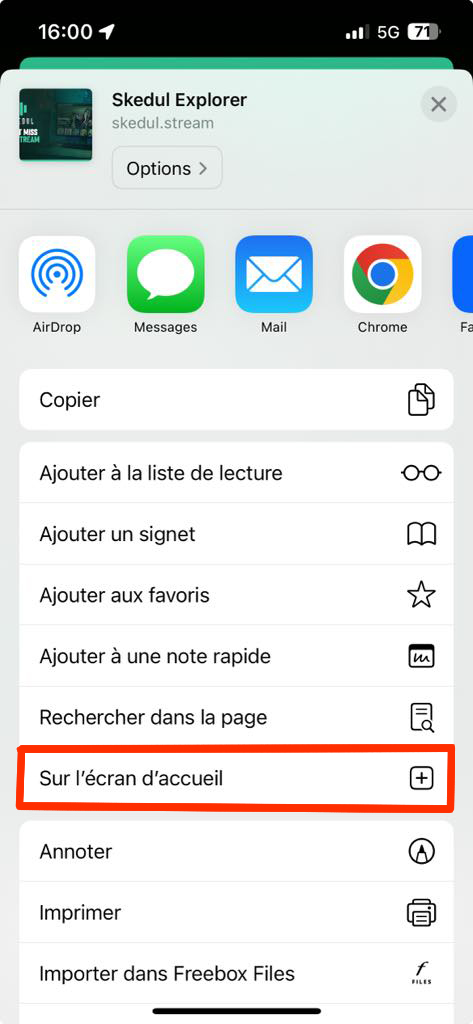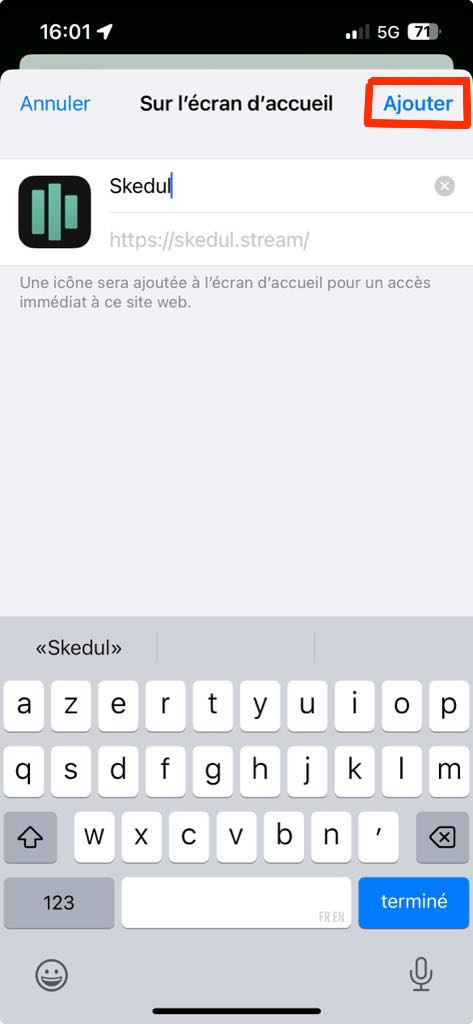To enjoy a better experience with Skedul Explorer on your phone, you can install it as a WebApp directly from your browser! To do so, follow the steps below:
Android (Chrome &FIREFOX)
Open the website skedul.stream in your mobile browser
Tap the three dots in the top-right corner to open the menu
Select “Add to Home screen”
Tap Install to add Skedul Explorer as an app
Enjoy an optimized experience!

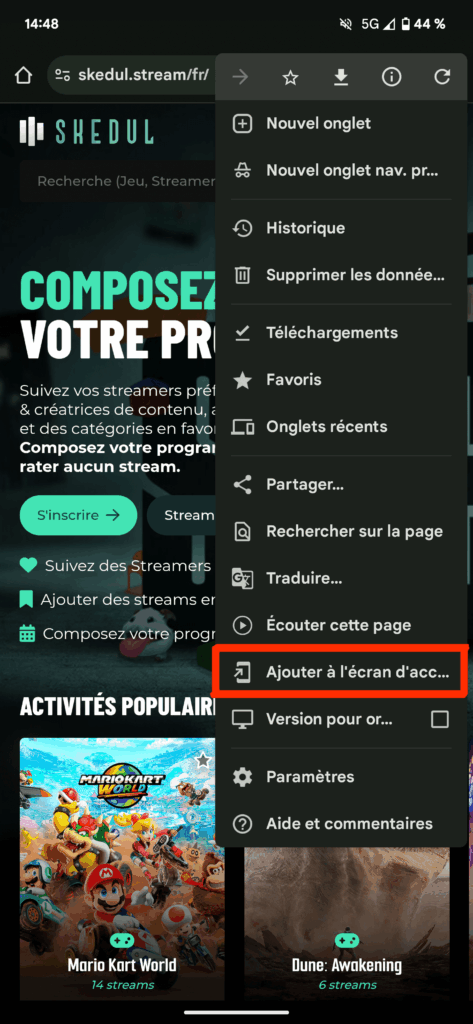
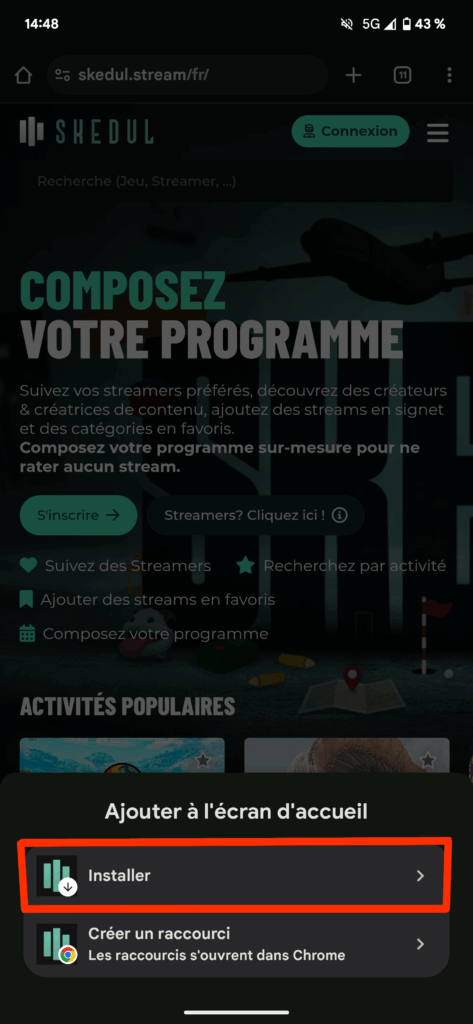

IOS (Safari)
Open the website skedul.stream in Safari
Tap the Share button at the bottom of the screen
Select “Add to Home Screen”
Tap Add after giving the app a name
Enjoy an optimized experience!